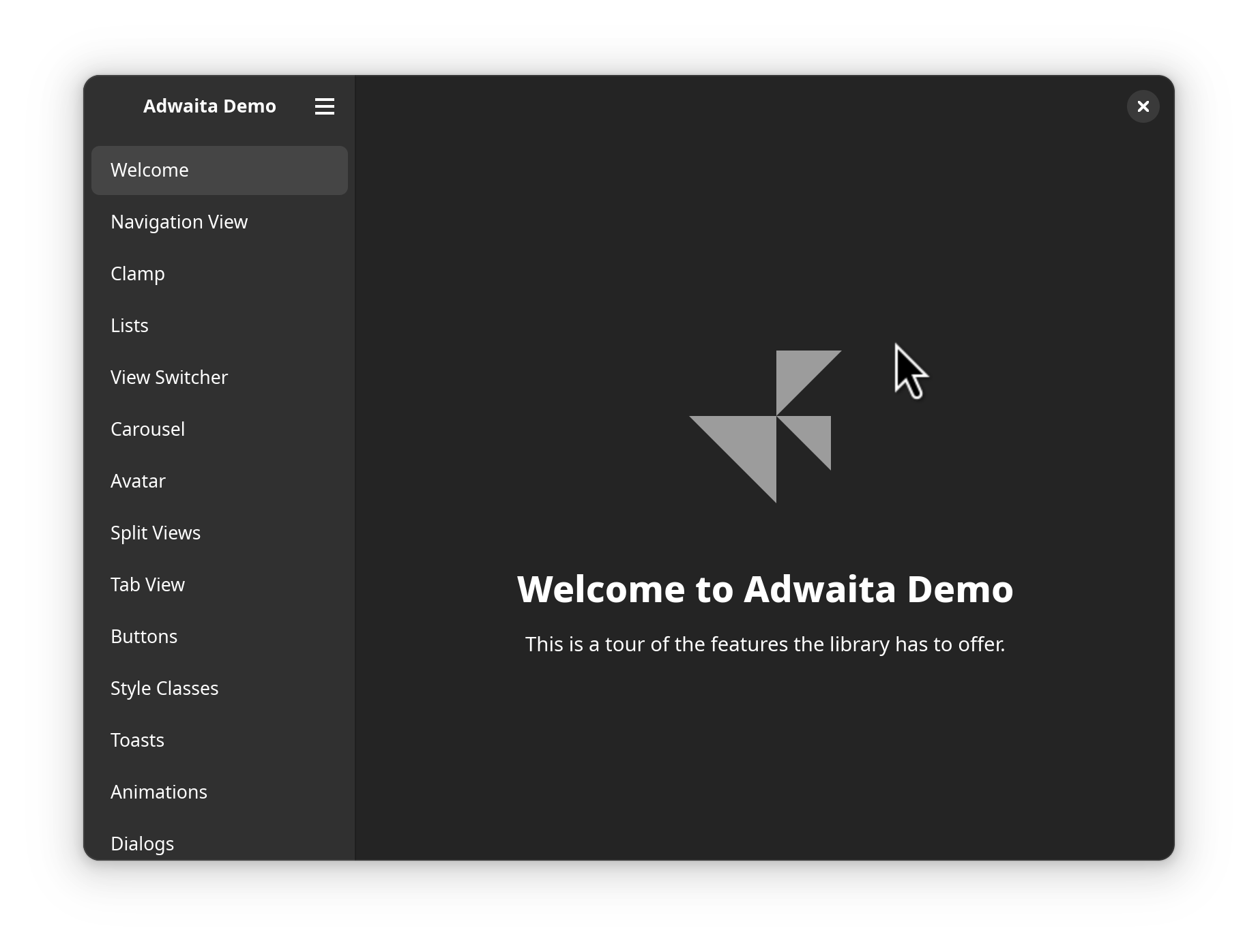cross-posted from: https://sh.itjust.works/post/17545984
Hey there, I don’t know if any of you noticed something similar recently, but I have noticed my cursors have gone HUGE, like 2x what it should be at least. I think this is related to the affected apps using a beta version of Libadwaita 1.6, but I just wanted to confirm here before I create an issue in the repo. I use 200% scaling, GNOME 45, Fedora 39. Does anybody else have this problem? Thanks!!
How it should look (in Pods, firefox and most other apps)
How it looks in Ptyxis
How it looks in Adwaita Demo (latest update, which bumped the libadwaita version to 1.6)

Try the following:
gsettings set org.gnome.desktop.interface cursor-size 12Or if that’s too small, then a different value instead of 12.
I was scared of the source link.
I will never see mouse cursors the same. Thanks random internet person!
I didn’t really expect this thread to turn into this, but I have to say I am glad it did XD
For the cursor-size setting, it does not seem to be the issue here, it simply makes it smaller on the normal windows, but about the normal size on the affected apps. Like the person on the GNOME community on here suggested, downgrading the GNOME platform runtime seems to be the issue, and since this only happens on nightly/bleeding edge GNOME apps, I think the issue is there. Thx though!
I swear to god I have such a massive cursor I had to get surgery so I can wear short pants in summer.
With big freedom come big cursors. Every click is a boom of libration!
Brag much
I’ve seen this happen after switching to wayland. Changing the cursor size and then changing it back solved the issue for me.
What’s weird is I’ve been using Wayland since I got this computer 1.5 years ago and it started doing this out of nowhere
Try
apt purge viagraVirtual Viagra
Was getting it on my system and this is what fixed it for me https://wiki.archlinux.org/title/firefox#KDE_integration
I had similar behaviour when testing KDE 6, so it’s not just a Gnome/GTK/Libadwaita/I hate that entire project issue.
I solved it by downloading a custom cursor theme, putting it in
~/.local/share/iconsand then giving each Flatpak app access to that directory (for some reason, on KDE, they didn’t by default).You may need to log-out log-in to see the changes.
deleted by creator
I’m assuming this may be a Flatpak issue. Have you turned on fractional scaling?
You need to turn it off in accessibility settings
I noticed this too. Cursor suddenly twice as big, with 200% scaling. But I use Hyprland, not Gnome.
Somebody on the GNOME community version of this post suggested downgrading GNOME platform runtime
I have the same issue on Kde Wayland lol
I occasionally see a larger cursor on GNOME, but it’s always been alongside larger scaling for everything. Steam in particular sometimes decides to ignore it’s high DPI setting and looks like it’s running on a phone screen. Firefox occasionally as well.
This must be some issue with how DPI modes are recorded and how apps are launched. Restarting the app has fixed it every time for me, so I’ve never looked deeper into it.