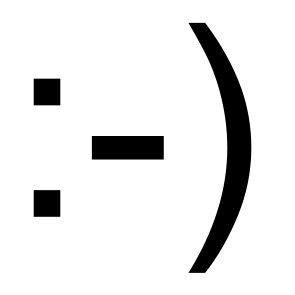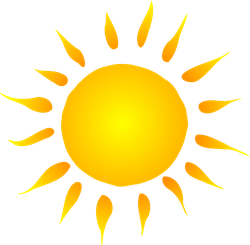TL;DW:
-
You’ll want a PCIe 3.0 NVME drive at minimum for an optimal gaming experience. Anything beyond PCIe 4.0 is excessive and is a poor use of your money.
-
SATA SSDs are still viable but on the cusp of unplayable.
-
And lastly no one should game on a HDD/harddrive as the performance is beyond abysmal.
Cusp of unplayable? I have a Linux system on a PCIe 4.0 drive and a Windows install on a SATA SSD. I wouldn’t notice any difference if I wouldn’t know or measure the performance difference. SATA SSDs are perfectly fine for gaming.
You’ll want a PCIe 3 NVME drive at minimum
They never said that. Just said you need an SSD, preferably NVMe.
Gatekeeping, pixel peeping, number wank. Play on hardware you can afford, don’t let some guy with affiliate links tell you that you are gaming wrong.
Watch the video instead of talking nonsense.
This is not about specific SSDs, but a general comparison between SSD types (and some basic HDDs). It shows that some modern games actually take advantage of the increased speed, but once you’re using PCIe SSDs, it basically doesn’t matter if it’s 3.0 or 5.0, so just get the cheapest drive you find.
To save us all watching 25 minutes of algorithm-swill, which games actually take advantage?
As I said, the video is about general types of SSDs, not specific games. It’s also mixed between first load after launch, reload of a save and sometimes fast travel, no real methodology.
When the game uses DirectStorage, a PCIe SSD will be a lot faster than SATA or HDDs. Games like Last of Us Part 2, Spider-Man 2 or Ratchet & Clank were shown. Indiana Jones doesn’t use DirectStorage, but still shows this kind of behavior.
Without DirectStorage, it mostly doesn’t matter, as long as it’s an SSD, although PCIe drives were almost always faster. If you reload a save, a lot of time, it often also doesn’t matter if you use an HDD, although you might still get the glitches and pop-ins from slow asset streaming.
Here’s a list of Steam games, that use DirectStorage. It’s not a lot right now, so you definitely don’t need to switch right this second, especially if you already have a SATA SSD, and you’re not playing the latest AAA games constantly. It is something to keep in mind, when you’re upgrading though.
I got a small PCIe 4.0 nvme for my os drives but realized that except for loading screens being longer my games don’t really mind living on a 2x16TB HDD RAID1 Array. It worked so well that I moved my /home to the raid1 array.
Now I don’t play many AAA fps games and some games got silly long loading times (bg3 comes to mind) but after the startup it behaved properly.
Does it make a difference beyond level loading time?
Doesn’t even make a difference for that, for the most part. Most game loading is still CPU bound once you go past spinning rust.
I wonder how the PC market compares to the PlayStation 5’s speeds.
I think it’s a chicken-or-egg dilemma for PC gaming. Game devs don’t want to lose the big market of legacy hardwares, so core gamers can’t maximize their top notch PC’s potentials.
I wonder how the new Ratchet and Clank runs on pcs.