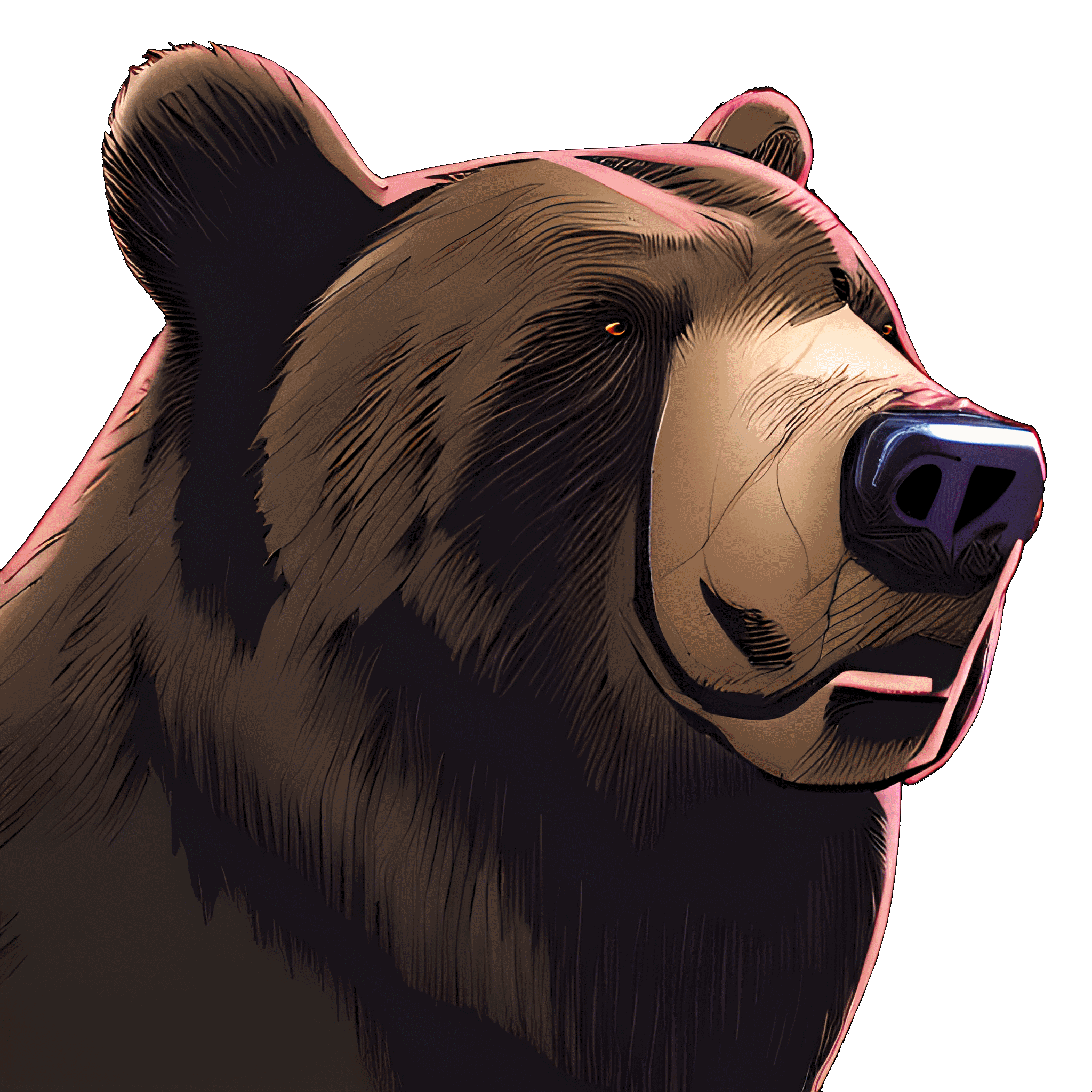Recently I added a new HDD to my proxmox system, and I started to realize the HDD was running warm. Was thinking for a second, and having a dashboard with temps and general hardware health would be useful for the server, but I do not find a solution from within proxmox to do this.
Does anyone here added this kind of dashboarding in a proxmox installation? And if so, how or what did you use?
Another option: Zabbix.
Sounds like overkill initially, but works fine and can be automated fairly well. Once installed (as a LXC/VM or on a seperats device if you want independent monitoring), you can setup a API acess for monitoring Proxmox (which will monitor all LXCs,etc. automatically) and then add the agent on top to monitor the underlying machine. There are dozens of ways to monitor Zabbix hosts temps, HDDs,etc. available online.
In theory you could also let a zabbixproxy collect all your hosts data (e.g. your Proxmox Host, your switch,etc.) in your network and then send it to a VPS outside your network so you monitor offsite and can be alerted when not at home.
I did know about zabbix before, and I actually did try to install it before using the proxmox helper scripts page. Somehow, by the end I got a blank page. Hence I made this post to see more alternatives.
I do know zabbix is super recognized in this area. I just did not install it successfuly on my previous attempt
Tbh, I have given up on Proxmox Helper Scripts for more demanding things recently as I had similar issues.
You can use the fully packed VM appliance or iso as well. Or Docker.
Or,tbh,try the manual install,it’s somewhat straight forward. If you need help let me know.
Maybe beszel is worth a look
I will look into this one. First impressions looks interesting, thanks for mentioning it!
It depends on your setup of course, many ways to skin that cat. You didn’t really say where you wanted dashboarding. Do you want it through a terminal? Through a UI within proxmox? Personally I took it as an opportunity to learn Grafana and hosted it
Those are good questions. I would prefer somewhere in the page of proxmox to have this info. If that is not feasible for any amount of reasons, second best option is to have a service to have a dashboard page. I did forget about graphana, but I can look into it
Yeah Proxmox leaves a lot to be desired in terms of metrics. However, metrics are supported out of the box. Bad news, you probably won’t get what you want within proxmox. Good news, you have another project you get to undertake! Hooray!
Like I said, Proxmox supports metrics out of the box. If you go Cluster -> Metric Server you’ll be able to see that you can add a metric server. The first iteration I did with proxmox I added an InfluxDB container which then proxmox can talk to (yes they can be on the same host), and then proxmox will start pumping metrics into InfluxDB. (It uses Telegraf under the hood). Then, you can also run Grafana, add your InfluxDB as a data source, and then you have a sweet metrics dashboard. There are a lot of pre-built dashboards already made that look great, and you can customize from there.
You can also use Graphite, I personally haven’t used it, but I also dropped Influx over time too. These things evolve in that sort of way. That’s how I’d get set up and started though.
Install snmpd on your proxmox host and use observium (running elsewhere) ?
LibreNMS is the free fork of Observium.
I will check how that one works. I was not planning to have another machine to do dadhboarding, bit maybe there are ways to host this as a VM or lxc and make it that way
Proxmox is just Debian. Plenty of resources on monitoring a Linux server.
Just minimize the amount of changes you make to a proxmox system outside the UI. You don’t want to deviate too far from the standard installation.