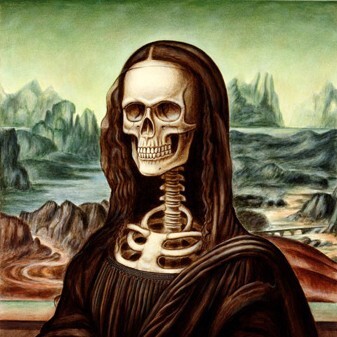The one on my ThinkPad started working when I upgraded to KDE 6 / Wayland. I was pretty happy about that.
Oooh I gotta try that
For me it only works for signing in after sleep, but not for anything else (T490). Does your Thinkpad work better/in more ways?
Same, I can’t use it in the terminal or anything like that, but it didn’t work at all before.
Oh nice, I have a Carbon X1. I knew that fprintd has worked for a while, and has allowed me to enroll fingerprints, but has never successfully worked for authentication.
That was my issue too, also on an X1C (gen 9)
Linux is just more secure and keeps you from doing a stupid mistake.
If they did that we’d discover a minix system sending your fingerprints to CIA. and we can’t have that now, can we?
im sure there isnt a malicious reason why many fingerprint reader drivers are proprietary
And I’m sure that there’s a completely closed, separated and proprietary subsystem in your CPU that has access to everything happening on your computer. Literally everything, all input and output, everything the CPU is doing, just everything. Look up Intel ME or AMD PSP
I understand wanting to use this, but, fingerprint reader is so I secure I usually avoid it.
Is it really less secure than a password? How so?
If it’s compromised you can’t change it for one
Also you can’t be legally forced without a warrant to give a password but biometric data you can be legally forced without a warrant to give up
Lol let’s take the kid gloves off, shall we?
Fingerprints, as a means of authentication, is just straight up not secure.
Man, I knew fingerprint encryption was bad but that is nuts.
Fwiw they’re able to do the same thing by the sound of someone typing a password across the room. Not advocating for fingerprints or anything, just these exotic hacks are everywhere
…my memory was that this only worked after the routine had been trained on your typing idiosyncrasies
The thing is, one of those attacks requires you to type your password. The other requires you to touch something.
This one’s my fav
With a password you can have an exact binary comparison. Either you supplied the correct password or you didn’t.
But with biometrics you just have an approximation because your fingerprints change slightly due to the position in which you hold them, your health, humidity, pressure and probably other stuff I’m not thinking of. So the sensor can only say that it’s like 95 % or whatever sure that it got the correct fingerprint. And this uncertainty makes it much easier to exploit.
And your fingerprint is not secret. You leave it all over the place. Especially on devices you use every day. And your fingerprint can (and will) be taken without your consent. And you cannot change your fingerprint if it gets compromised.
All those spy movies showing how trivial it is to circumvent biometric security have in common that whatever method they used was realistic.
Lol my hands are jacked from physical labor and health, scars on my fingers, dry skin, my thumb print only works only 50% of the time anyhow.
A fingerprint is a password you leave a copy of on everything you touch.
Biometric data can be used as login but is unsuitable as password, since it can’t be changed once compromised.
I use it if only because my wife won’t use passwords on her devices. We aren’t even at step one for device security. I’ll take what I can get, or what she’s willing to work with.
Can you get to 2FA with a 4 digit PIN, at least?
This is why you buy laptop from companies that officially support linux.
System 76 laptop has fingerprint sensor. They don’t say it has one cuz it’s not supported.
And since it’s designed to be used as a tap/scan, and power button only on hard restart/shutdown it’s hard to press to stop it being pressed on fingerprint scan, the hardware not being supported means you have to press the power button a lot instead of fingerprint.
Fprint works amazingly well on my thinkpad. Worked fine for me on KDE Plasma 5 and also works on Plasma 6 for me too.
And that’s because your laptop is a thinkpad, indeed I got my fingerprint reader working on my ideapad because it has the same fingerprint reader of a thinkpad, but to get it working I needed to install the driver myself
I guess that’s why everybody buys ThinkPads if they wanna use Linux hee hee
Weirdly enough, I’ve never got fprint working on my thinkpad (albeit I’ve only attempted twice).
Both times, it works fine whenever I only set up my index finger. Adding my thumb (or any other finger) then prevents either from working, removing either finger removes both, and then prevents me from adding it back.
I have no idea why I’m having this issue, but I’m assuming I’m just missing something.
Just use one finger only then
It depends if you’re lucky with the exact model of sensor you have
I’m really happy that my new Framework laptop’s fingerprint reader worked perfectly out of the box.
Never got the appeal even when I was on windows long long ago. It’s not secure.
passkeys?
no need to use the 4 digit pin every single time.
Ive had this problem extensively, but my new Dell XPS’ works out of the box!
I’ve had good luck with the fingerprint scanners in various HP business laptops and fprint. The one on my old Dell laptop was straight-up unsupported though.
I have a windows laptop with a fingerprint sensor that worked exactly like this lol
I’d reinstall the driver, it would work for a day, then stop working. One day I updated the laptop to Windows 11 and I think it fixed it, but is it worth the ads coming soon? I will see.
I stopped using them altogether when my job provisioned a YubiKey. Got one for personal usage and it’s pretty solid for just about everything I’d have used a fingerprint sensor for.
Works on my Thinkpad.