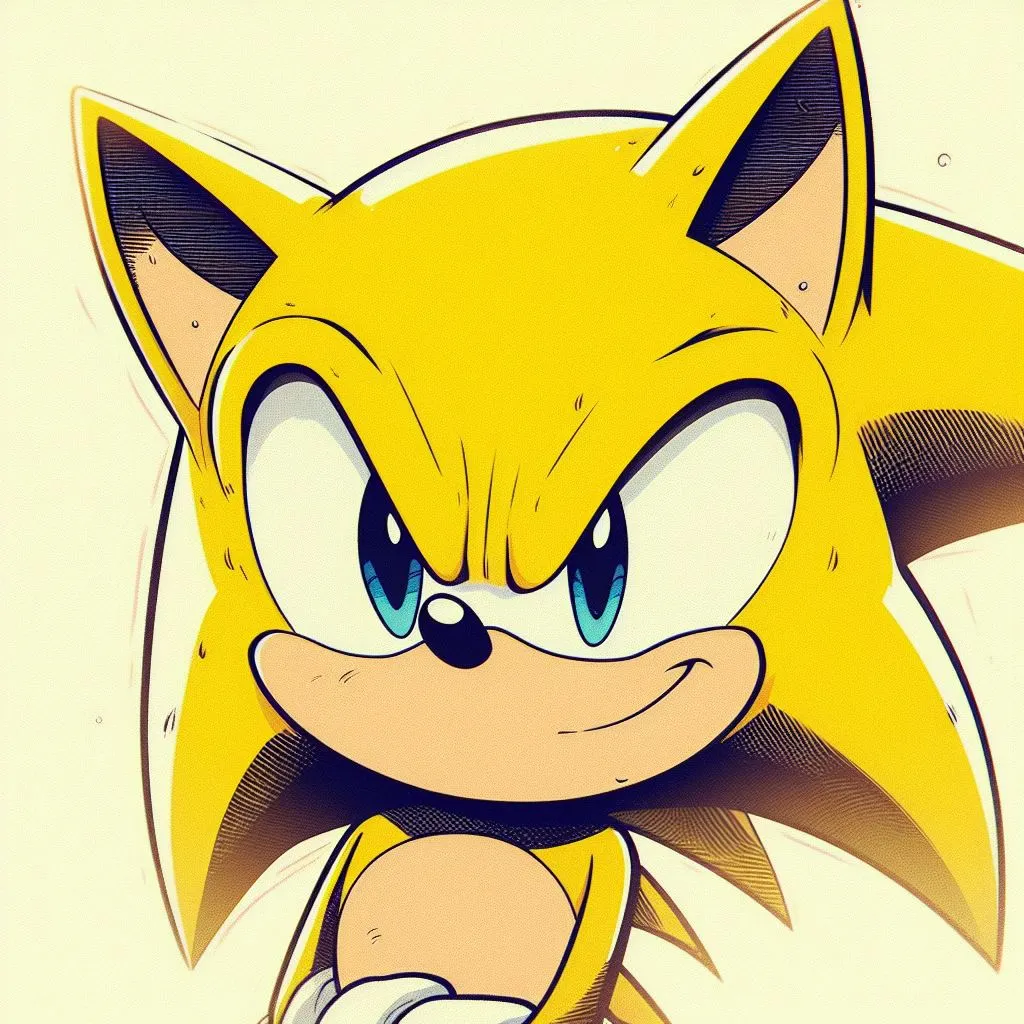- cross-posted to:
- linux@lemmy.ml
- technology@lemmy.world
- cross-posted to:
- linux@lemmy.ml
- technology@lemmy.world
cross-posted from: https://lemmy.world/post/18008132
The Linux Mint team has just released Linux Mint 22, a new major version of the free Linux distribution. With Windows 10’s end of support coming up quickly next year, at least some users may consider making the switch to Linux.
While there are other options, paying Microsoft for extended support or upgrading to Windows 11, these options are not available for all users or desirable.
Linux Mint 22 is a long-term service release. Means, it is supported until 2029. Unlike Microsoft, which made drastic changes to the system requirements of Windows 11 to lock out millions of devices from upgrading to the new version, Linux Mint will continue to work on older hardware, even after 2029.
Here are the core changes in Linux Mint 22:
- Based on the new Ubuntu 24.04 package base.
- Kernel version is 6.8.
- Software Manager loads faster and has improved multi-threading.
- Unverified Flatpaks are disabled by default.
- Preinstalled Matrix Web App for using chat networks.
- Improved language support removes any language not selected by the user after installation to save disk space.
- Several under-the-hood changes that update libraries or software.
I accidentally lied earlier today in a different comment section. I have linux mint on three (not two)laptops. The oldest one is a smashed up Toshiba from 2016, and it runs perfectly apart from having bits physically missing.
If you have three of something, and you say you have two, it’s not a lie unless you say you ONLY have two.
If you didn’t, then no lie was told.
I have one wife.
I’m anxiously waiting for those upgrade instructions. Currently, they only have it as a new installation.
One of the things I appreciate about Nobara. Makes LTS distros much less of a hassle.
It’s the only distro I’ve dropped because the upgrade was
- Hidden and I had to accidentally open its homepage to find out
- Instructions came with lines you needed to execute before first upgrading
- Completely dropped gnome, and removed all previous customisation
Worst upgrade experience ever…
- What does that even mean? How was it hidden? How does one “accidentally” open a homepage?
- Huh? You mean when they had some changes to their system structure? How’s that a problem?
- Gnome is a shit heap of a desktop environment and the buggiest fucking shit I had to touch in Linux - and I’m using KDE, so that’s saying something. And that comes on top of its lack of any usability from being so minimalistic to the point of being virtually handicapped. I don’t even comprehend how people can use it. Absolute worst and most broken desktop environment out there.
- Meaning there’s no obvious glowing button to upgrade, like on every stable distro I’ve used. By realising fedora got a new release 2 months ago, asking why the hell am I still on the previous one, and going to the homepage.
- How is needing to run arbitrary code you copy-pasted less hassle?
- Your opinion on it doesn’t matter, completely axing the previous default without a transitional period is neither hassle-free nor inspiring confidence. Also, that config was anything but minimalist…