

What method are you using to mount the nas for immich. I ran into issues trying to mount my Nas using docker volume+sshfs but ran into zero problems using docker volume/cifs. With sshfs, immich would run until it suddenly stopped working and backups would constantly fail. Restarting the server would cause it to run for a little time longer.



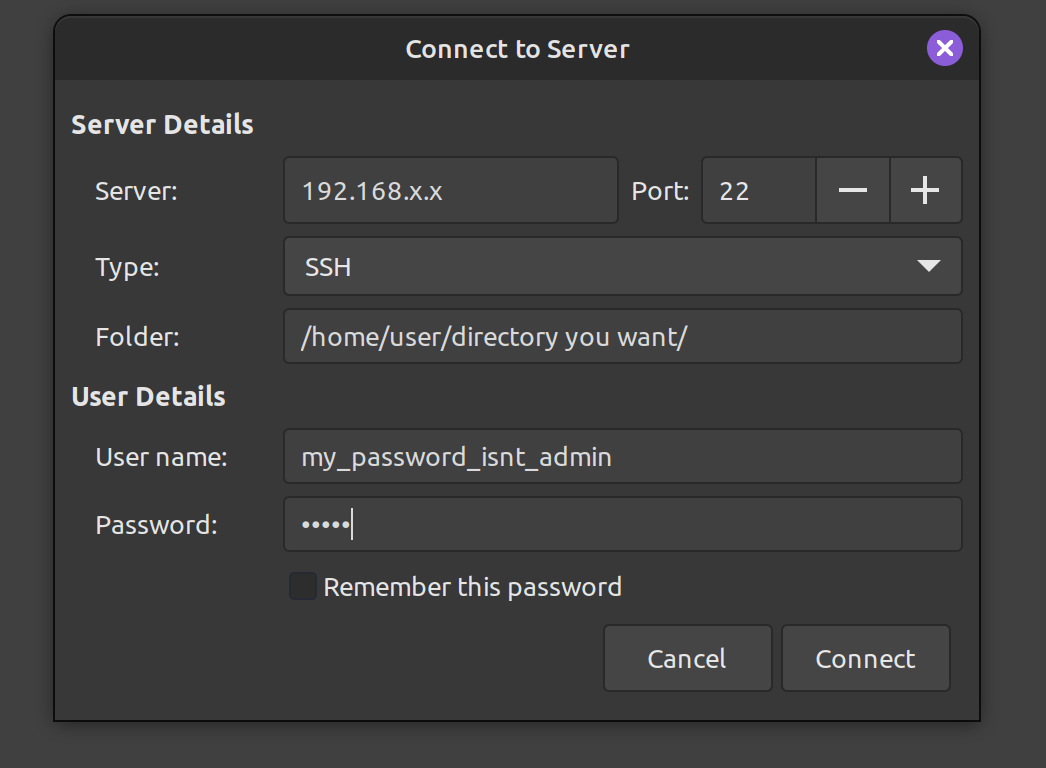
Ah yeah that should be good. I’ve never had issues with NFS