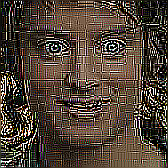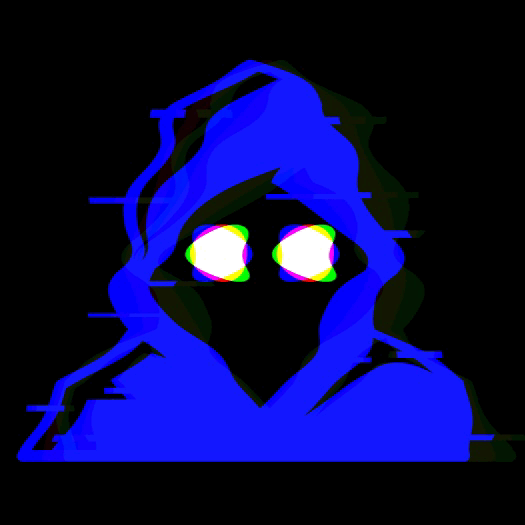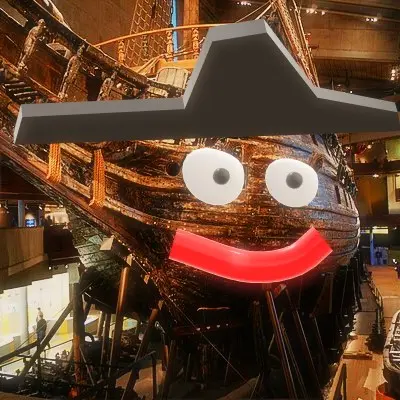I have a folder of MP3s, some of which date back to 1999, just a few years after the format was popularised. Most of them have utterly terrible names (think RIDEONAM.MP3). I think at this point they might even survive the heat death of the universe. And they’ll still be terribly-organised.
You’ll find that MusicBrainz Picard is a heaven sent tool to properly tag your files, with optional proper renaming.
It takes some getting used to, and I find it works best in whole albums, but produces a much more professional library.
Oh I’ve been looking for something like this for a long time. I wonder how this integrates into something like Jellyfin if I want to host my own personal music streaming for myself.
In addition to autorenaming Picard can also auto organize into folders. So any time I buy new music, I run it through Picard to ensure metadata is correct, grab lyrics, and put it in the right folder that is then picked up by my self hosted navidrome
Picard is literally the only Jellyfin related tool I use that isn’t fully automated, because somehow the automated versions I could find were doing things like renaming files on a 60% confidence of the filename and I had to nuke and re download my library.
So instead I open Picard, click 6 whole buttons, and my entire library/new files are renamed, tagged, and sorted 100% accurately.
I use Jellyfin also.
My workflow is like this: buy CDs from Discogs, rip them to FLAC, adjust filenames, covers and metadata with Picard, push the files to Jellyfin that promptly detects the new files.
I also use Soundconverter in Linux to generate MP3s files for devices that don’t support FLAC.
I’m very happy with this setup and my collection has never been so organized.
deleted by creator
Picard sometimes falls short on cover arts and track names of some niche or non-english albums because of that mp3tag with discogs is sometimes needed
For Linux there’s puddletag, which is very similar to mp3tag
puddletag was actually based off mp3tag, but even has stuff mp3tag doesn’t have. highly recommend.
We’ve evolved towards a software-managed autotagged library of lossless audio now, but yeah, pretty much.
I just had a chat with my friends about how the family plan price went up 30% while the basic functionality doesnt fucking work half the time
Amen. Glad to hear I’m not the only one baffled that Spotify’s app development is total garbage. It is one app that doesn’t get updated ever - once I have a working version. If it were up to me, I’d happily never use it again
I find music on YouTube and autoconvert it to MP3 with yt-dlp and ffmpeg. It fetches new music from my personal “Favorite Music” playlist, downloads the highest quality audio source, converts it to MP3, embeds the metadata and cover art and tries to parse the artist and title as best as possible.
yt-dlp -x -f bestaudio --audio-quality 0 --audio-format mp3 --embed-thumbnail --add-metadata --metadata-from-title "%(artist)s - %(title)s" --playlist-start 1 --playlist-end 999 https://www.youtube.com/playlist?list=123abc -o "./files/%(artist)s - %(title)s.%(ext)s" --cookies-from-browserNeeds minimal adjustment sometimes if the title format is weird, but works 95% automatic. What I like most about this is the fact that music vanishes all the time from YouTube, but it doesn’t affect me. No one deletes the files from my harddrive but me.
I want to marry you.
Pro tip, make sure the browser you’re copying the cookies of isn’t logged in. Otherwise they may ban you sooner or later.
Is there a good guide to passing cookies to yt-dlp? Its one of those things I’ve been meaning to learn but never quite got around to yet…
I’ve been doing something similar but but very basic. I didn’t know you could also add thumbnails and metadata! Mind = blown…
I will change my old ways ASAP. A new era begins!
TYVM
Doing God’s work
I have just been downloading as it is with
yt-dlp -x(created an alias so I just typedl) and then rename and sort the files manually as I find stuff is so often in different naming formats
That can be fixed easily* with programs like
beets* = the program itself is easy to use, but installing and configuring it, requires a PhD in Linux-Arch-ology
No I’m sure there will be an obscure shell script that someone wrote to do all of the install for you that will suddenly fail on a broken python dependency (because why not) and then leave your system in semi-altered state that doesnt really work wrong but its never quite right again
I 100% learnt to use docker specifically to avoid the exact situation you described.
Got any good resources for learning?
In my (limited) experience Docker is just “run some script from a random GitHub that loads more stuff from a random GitHub… now you have a blob of code on your PC somewhere that’s unmodifiable and inaccessible unless it’s a web app in which case it’s listening on a random port with no access to any system resources”
I assume there’s something more I need to be doing but all the learning resources just kinda assume you understood wtf it’s doing.
Switch “some script” to “docker compose” and you are a subject matter expert.
all the learning resources just kinda assume you understood wtf it’s doing.
Welcome to the linux community.
I mean I’d rather get told to “rtfm” than hear “it just works” with no explanation
I tend to think of docker containers like light virtual machines.
You can start with an image of a very simple bare operating system, or from an OS with a few things installed (in my case I have lately been using images from dockerhub under nvidia/cuda-ubuntu so that my container spins up with ubuntu and the drivers and SDK for my GPU).
Then essentially the Dockerfile becomes the sandbox from which to test installation scripts, see what works by trial and error if necessary, to install the programs you want – if you make a mistake or the install script fails as in the comment above, you can just kill the container and spin up a new one without the “doesn’t really work wrong but its never quite right again” issue :)
I know this does sound like ‘rtfm’ but I definitely have made a lot of use of the Docker manuals: https://docs.docker.com/manuals/
These manuals, plus stack overflow searching for Dockerfile tips, and github repos for the software I want to use that sometimes do contain Dockerfiles, have been enough to get me acquainted with spinning up my own containers and installing what I need, and use docker compose to run multiple containers on a single host that can talk to each other. Beyond that, I had to search a bit harder (mostly on StackOverflow, but also a bit of tail-chasing using ChatGPT) to learn how to configure overlay networks to allow containers to talk to one another from on different servers, and using docker stack to spin up a swarm of containers as services on a cluster.
Yeah… that all makes sense and those docks seem decent. The piece of the puzzle that’s missing for me is: how does docker turn a yaml config that says like … (from their example):
> frontend: > image: example/webapp > ports: > - "443:8043" > networks: > - front-tier > - back-tier > configs: > - httpd-config > secrets: > - server-certificate… into actual operating, functioning container blobs? e.g. How does it know that “secrets: server-certificate means that it should take an ssl cert and place it in the container? How does it know where to place that certificate?
I haven’t used secrets but I would go through the docker compose secrets docs
https://docs.docker.com/compose/how-tos/use-secrets/
At a glance it seems to be informative, but I’m not sure if it explains in depth how it is doing things under the hood.
Musicbrainz Picard is a lot easier than beets, although it does require some introductory concepts to make sense (e.g. terminology like “release”, “release group”). And it makes it too easy to accidentally poison datasets in an attempt to be helpful. Harder to automate than beets, too.
Both of them also benefit from a decent knowledge of where your files came from, not as good for a random pile of mp3s.
Picard is very manual, I fucking love it though
I used MusicBrainz Picard when I stopped paying for Spotify. Went over my old library, audio tag matched all my songs, added all metadata, sorted everything. I moved it to Nextcloud and using the Music Player plugin, I have my own Spotify using any supersonic/ampache client. Life is good.
What client do you recommend on Android
I use Symfonium and an easily happy with it, if it helps. Not foss - you have a one time fee (aka buying - not a subscription), however. I found it worth it, and use it in conjunction with a Navidrome instance.
I’ve been using Tempo with Navidrome and it’s really good!
+1 for Feishin if you want a desktop client as well.
Sorry I am on iOS. I use Play:sub and I love it. Maybe there’s an android version?
I fucking love beets
left spotify and started downloading all my music from [COMPLETELY LEGAL AVENUES] and bandcamp. It’s good to have music that Spotify cannot take away from me.
I download music from YouTube. Are the “completely legal avenues” better than that? In that case can you provide links in DM so I make sure to block these domains and to promptly inform the authorities? Thank you.
Slskd is something that you should never consider using
Holy shit, soulseek is still a thing??! TIL
Slskd is an app that is meant to be run in docker to integrate with your arr stack for music
I was today years old when I found out the arr stack is called like that because it’s used to sail the high seas… Arr 🏴☠️🦜
I have a happy middle ground:
I pay for Tidal’s student subscription. I leverage the fact Tidal streams FLAC files that can be decrypted by your account to build my local collection.
So I never actually stream or use their app, but technically am paying for the downloads.
I tried buying FLACs from companies that actually wanted to sell FLACs but they have ridiculously bad catalogues.
The files downloaded this way are usable offline? Is there some utility you are using to do this? I am very interested.
Yep, they’re regular FLAC files with tagged metadata.
You can use them as normal. Copy to another device, to an iPod, use them on a video editor, send to a friend.
This has been going on for ages, Tidal never patched it, so I think they quietly are okay with it because not many users do it anyway and at least you’re paying for the service.
any links for more info?
I think any links would violate Lemmy.world’s policies.
But a quick search for “Tidal downloader github” will give you several options.
But the ides is that when Tidal streams to specific devices they basically upload an encrypted FLAC to an AWS host and the device downloads the file and uses your account as the key.
So people create apps that do all that, but instead of simply streaming the FLAC, they download and save it. They require a paid account, or an active free trial. I pay for the discounted student one, which still gives you access to the maximum audio quality.
The great part is you get album art, live lyrics, high resolution audio, an organized and properly tagged library with zero work. The output FLACs are regular files - no DRM or weirdness, I use them on a MP3 player.
i gave it a cursory duckduckgo! everything looked a couple years old. I’ll keep digging.
i wouldn’t mind a dm! if you’ve the time.
You want a new generation tidal downloader.
On GitHub.
So a Tidal downloader new generation.
One could call such a thing tidal-dl-ng if they’re trying to save some letters, I guess.
thanks for helping out an old man!
Look up soulseek
hey now, they’re flac files and painstakingly sorted with the help of musicbrainz picard
I have that too! I also have that one folder of random shit that I’ve avoided sorting for the last 20 years.
I also have that one folder of random shit that I’ve avoided sorting for the last 20 years.
pff I have so many folders like that that I have folders for those kinds of folders. I should probably put those folders all into a single folder…
Check out beets.
Why, what does it do better than picard?
It’ll destroy all your painstakingly crafted and curated ID3 tags much faster than Picard. I’m not salty or anything. Anyway, the lesson for me was that music is simply too complicated from a library perspective to trust to highly-automated tools like beets. Picard kind of encourages you to go directory by directory and release by release, and that is a good thing. These days so are does most of the library stuff for newly added things, but I usually end up fixing it all basic to my standard with Picard later.
Yeah, definitely agreed. There are so many edge cases. I tend to put new downloads/purchases in an “intake” dir and then run that through picard, which then saves it at the final local storage path with whatever tags I decide to use
Saved me a ton of time for some massive imports, but I do get @Wolf314159@startrek.website point, night not be the best tool for other cases.
Nah, it has very much been replaced with properly sorted .flac files. What ever is left is stuff I don’t listen to anymore.
I really want to go this route. Had Spotify, tempted to get Tidal but I don’t want to deal with content coming and going anymore. I have about 300 gigs of random MP3s, and Flac files. I want to obtain more and move over fully to flac. Any recommendations on making the transition back to locally stored music.
I’m currently making the move myself and I’ve had a really easy time with soundiiz.com and YouTube-dl with a Linux GUI. Basically soundiiz takes your playlist from one service and makes an identical one on another service. You move all your jams to YouTube and rip the audio out of them with youtube-dl. Here’s a wikihow with the deets
I gave up on trying to sort my initial batch and just started replacing.
First I try to find a full discography of an artist by a solid release group (for example "PEMEDIA or “88”). With those you can just copy the entire folder into the artist directory and plex/jellyfin etc will perfectly detect it. Then just add new albums as they are released.
You can probably find a converter that will rip those files from Youtube for you. I did mine a year and a half ago. If I open Spotify it’s just to see the playlists they made for me, because those are actually pretty good, but I rip those files and store them too.
File format has nothing to do with proper sorting. I’ve got 350k songs properly organized by artist, album, etc, but mp3. I’ve no need for flac.
File format has nothing to do with proper sorting.
Correct, it doesn’t.
Main difference to mp3 is that flac is “lossless” so the audio quality is a bit better, but it requires more space (though still pretty insignificant compared to video).
I know the difference, but it’s irrelevant to organization.
Right, I never said that it was?
I just found it much easier to just download and replace my library with files that are already sorted instead of sorting it myself. And when you’re replacing them you might as well upgrade the quality.
Nah, it has very much been replaced with properly sorted .flac files. What ever is left is stuff I don’t listen to anymore.
Bold portion above insinuates they have to be flac format. But same is true for mp3, ogg, wav, etc.
I don’t think it insinuates that. I’m just describing what I did to my library.
When I say that I replaced bag full of apples with a neatly stacked box of pears that doesn’t insinuate that only pears can be stacked.
There is a connection between flac and organization since flacs are a thing for audio nerds and they tend to be tidy :)
And a long list of WIERDA~1.MP3 that could contain anything.
Did you know that if you have more than nine Weird Al songs, it truncates to the first two characters, then an undocumented four-character hash, then ~1?
Just Microsoft things.
I thought they removed 8.3 file names a while back though?
they did. that hasn’t been a thing since like dos or something.
No they’re still there in NTFS. It’s definitely still a thing, although automatic creation of 8.4 file names can be disabled.
My library is better organized than Spotify’s database at this point.
You’re missing the new albums from dead singers generated by the slop machine though.
And in my library I actually know what version I have not some 2018 “remix”.
Same with my movie library. I can have theatrical and directors or unrated extended version.
I still use mp3s because:
- No financial cost
- Not tied to any one app or service
- More customization: Can be played back at any speed or modified in some other way
no fucking commercials or streaming bullshit.
ZERO FUCKING DOLLARS GOES TO JOE FUCKHEAD ROGAN.
that’s enough justification for mp3 imho
Yeah forgot to mention the lack of ads and the reliable access anywhere part
Unless you’re like me and your 25 years worth of mp3s was lost in a hard drive failure a couple of years back… 😢
o7 we all learn the backup rule one way or another.
thanks for the reminder to test mine!
Wanna know the funniest part? I have a bachelor and master of computer science! 🤣
Mine is included in my backup script, rsync to several other devices.
For me it was 10 years worth of mp3s in my pen drive
I had the perfect collection back then
Data loss is tragic, I feel for you
I can’t possibly calculate how many hours I spent curating my music library. I don’t use it anymore but you better bet that I still have it saved to the cloud and locally and it’s there in case I need it.
Some of this stuff I downloaded off the original Napster.
I’m amazed you still have the old files. I was late for Napster but I downloaded loads of individual files from kazaa/limewire/frostwire and used them to burn CDs.
Only a few years later though I would get into torrenting and replace pretty much all those shitty old low bitrate files with 320kbps mp3 discographies.
Many years later after college when I finally had a little extra money I started buying all my favorite CDs I discovered from the previous meana and ripped them myself to ~1000 kbps FLAC and meticulously tagged and organized them into my current music collection.
CDs are unfortunately getting harder and harder to find and I’ve only very recently started torrenting a little again, and I prefer everything be FLAC but if it’s not available I still do have some 320kbps mp3 left in the collection.
Everything I could find that was of higher quality, I downloaded over time. I have some bootlegs though along with some music I’ve found from no other sources. I’ll never replace some of it, but that’s fine.
I find it funny how we’ve resorted to streaming services in an age where you can put 256 gigabytes ono a pinky nail sized storage solution. Ereaders are even better, my old Kindle with 4gb of storage can hold an entire library.
Remember you can always check out CDs from the library and rip them to your collection.
Try Mp3tag
A wild Mp3tag mentioned!!