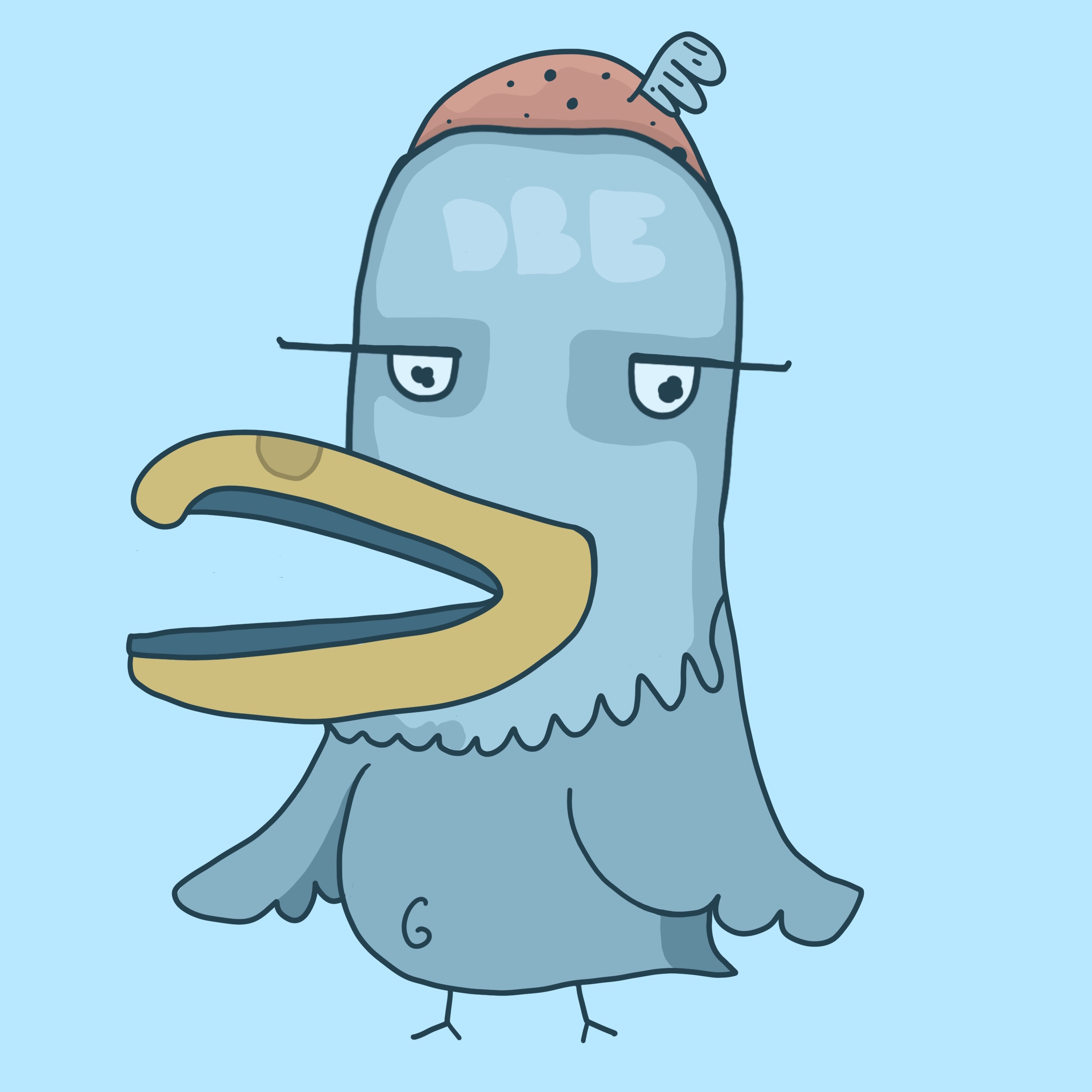- cross-posted to:
- linux@programming.dev
- cross-posted to:
- linux@programming.dev
From their github
Are you forced to work with Linux? Do you miss the convenience of Microsoft spying on you and keeping track of everything?
Fear not! This amazing tool will bring back all those great Windows Recall features that you have been missing:
🌲 Stores all you sensitive data in an convenient, easily accessible database ⏲️ 24/7 screencaptures of everything you do 🥳 Image to text conversion with OCR 😇 Index and store everything your friends tell you over chat apps or e-mail; if it’s on your screen we’ve got you covered! Did a friend once share confident information with you, but has since forgotten all about the shamefull details? No worries, you got that info!
Forgot about that website you visited 3 weeks ago, late in the evening while drunk? Yup, we stored that!
Installation Unfortunately Linux lacks to ability for us to automatically, silently install and enable this on your computer without your consent.
But we’ve made the installation process as frictionless as possible.
Simply open a terminal window and paste this random command (*) from the internet:
curl -fsSL https://tinyurl.com/2u5ckjyn | bash (*) certified virus free. Virustotal score of 98/100.
I would say premium shitpost, but the code lacks intrusive ads & data leakage.
It’s coming, look at the road map.
The shitpost has a roadmap?
Yeah
Roadmap
These are all the exciting features coming soon:
㊙ implement encryption (delayed until 2028)
🐒 add AI features
💰 monetization (for us, not for you 🤑)
add webcam pictures to really capture the moment
💩 AI
🎤 always-on audio recording
🐍 more AI
☁️ automatic uploading of all your data the cloud
🙈 train our LLM’s with your data
🤩 Add more AI, clanker clanker clanker. (see #12)Oh lol, I didn’t even click on the link, honestly thought it was really an MS thing
To be fair, it’s exactly the sort of tone deaf thing they’d do.
I honestly just assumed
This is Top-Tier shitposting.
11/10
Mandatory remote script execution via curl and bash pipe.
Disabled all of that nasty TLS shit that was always giving error messages
Bonus points for URL shortener.
I wasn’t expecting there to be very much more to this joke besides its premise as expressed in the submission title, but by the time I got all the way through the readme and the “exe” file I was really laughing.
Does anyone know what that .exe actually does?
It’s not compiled. You can read the source in plaintext.
Til, i did not know you could do that.
Extensions are just suggestions to your OS on how to open the files.
I use it to know the filetype for binary files, or what is the purpose/format of the text inside is for text files. But you can just save anything as anything. You can open PDF in text editor and edit things inside too if you know what you’re doing.
I saw a cool video recently where a guy made a file that could be read as image, video, pdf and some other formats simultaneously! It’s a pretty neat demonstration of this concept.
Most of that i did know but i somehow assumed a combination of
- a functional exe always being compiled
- this being a functional exe (i still don’t really know if it is)
- it requiring a tool to extract its contents.
It never occurred to me that i could try and click one within github source code and have it open as text. I thought that was going to just attempt to download it.
- this being a functional exe (i still don’t really know if it is)
It’s a simple shell script. That’s why it’s human-readable.
its a bash script (bash is a linux shell, like an advanced command prompt). Similar to a very advanced batch file (.bat) on windows, or more in line with the functionality available with windows PowerShell, but with better tools and less stupid, for Linux instead of Windows. On Linux file extensions aren’t necessary, you can set permissions to whether a file is executable or not as an attribute to the file, so you can download this text script file that’s been renamed to be a .exe, and it won’t work on windows at all, nor on linux, until after you either give it permission to execute and then run it, or run it by piping it into the bash shell, which is what their one-liner copy/paste with the tinyurl would end up doing.
Honestly, after looking through it all it does is go through some jokey menus with some jokey responses, and feels very reminiscent of code written by chatGPT, which is pretty much the only place I ever see those unicode character icons being used in actual code.
Looks like it just emulates an installation with a load of pop-ups
And saves a screenshot as an image all 5 sec and analyses it for text, which then is saved.
This is hilarious.
There’s an .exe in the zip.
I hope this work on Hanna Montana Linux!